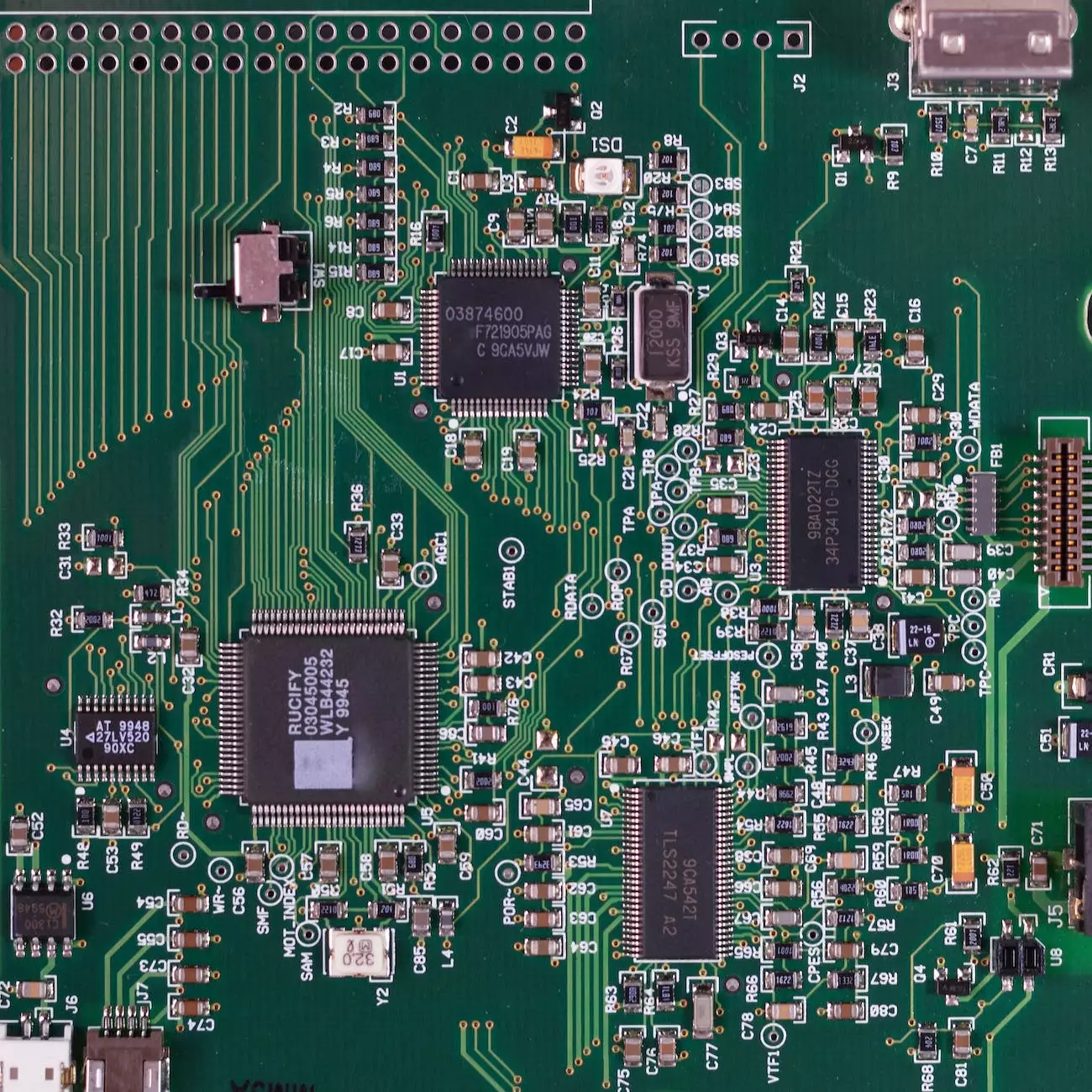ActionMailbox - Lessons Learned
Blog
Welcome to RPM Design and Prototype's comprehensive guide on ActionMailbox! In this article, we will share valuable insights, tips, and best practices we've learned through our experience with implementing ActionMailbox.
Understanding ActionMailbox
ActionMailbox is a powerful Ruby on Rails framework that allows developers to handle incoming emails within their applications effortlessly. By seamlessly integrating email processing into your Rails app, ActionMailbox streamlines communication channels and enhances user experience.
The Benefits of Using ActionMailbox
Implementing ActionMailbox at RPM Design and Prototype has brought numerous benefits to our workflow and communication processes. Here are some advantages you can expect:
- Simplified Email Processing: ActionMailbox simplifies the task of handling incoming emails by automatically parsing and routing them to the appropriate controller, making it easier to manage user interactions.
- Efficient Workflow: With ActionMailbox, your team can process email requests directly within your Rails application, eliminating the need to switch between different platforms or tools, thus streamlining your workflow.
- Enhanced User Experience: By leveraging ActionMailbox's robust capabilities, you can provide a seamless email-to-app experience for your users, enhancing engagement and satisfaction.
- Improved Automation: ActionMailbox enables you to automate various processes by triggering specific actions based on the content of incoming emails, leading to increased efficiency and productivity.
Lessons Learned and Best Practices
Throughout our journey with ActionMailbox, we've encountered valuable lessons and discovered best practices that we would like to share with you. By implementing these strategies, you can optimize your usage of ActionMailbox and maximize its potential in your Rails application.
1. Ensuring Robust Error Handling
When handling incoming emails, it's crucial to implement robust error handling mechanisms. This ensures that any errors or exceptions are caught, logged, and properly addressed. By doing so, you can maintain a smooth email processing flow and minimize disruptions to user communication.
2. Leveraging Conditional Routing
ActionMailbox provides powerful conditional routing capabilities, allowing you to route emails based on specific criteria. By leveraging this feature, you can automatically categorize and process emails more efficiently, providing a personalized experience for your users.
3. Implementing Thorough Testing
Before deploying ActionMailbox in a production environment, it's vital to thoroughly test its functionality. Create a comprehensive test suite that covers various scenarios, ensuring that your email processing works flawlessly and handles edge cases effectively.
4. Enhancing Security Measures
As with any email-related functionality, ensuring the security of your application is paramount. Implement proper email authentication protocols, such as SPF and DKIM, to verify the integrity and authenticity of incoming emails, protecting your users and your app from potential security threats.
5. Optimizing Performance
ActionMailbox, like any other framework, benefits from performance optimization measures. Analyze and optimize your email processing code to minimize latency, improve scalability, and enhance user experience. Take advantage of caching mechanisms, background processing, and database optimizations to ensure optimal performance.
Conclusion
In conclusion, implementing ActionMailbox at RPM Design and Prototype has revolutionized our email processing workflows and enhanced our user experience. By following the lessons learned and best practices shared in this comprehensive guide, you can unlock the full potential of ActionMailbox in your own Rails applications. Take advantage of this powerful framework and streamline your communication channels today!